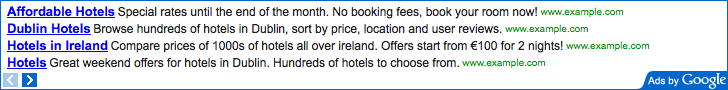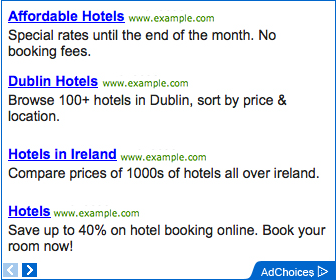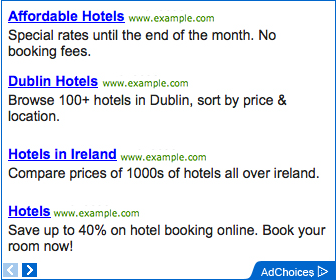
Some years ago, when I first started my blog, I followed the blog of Phil Brown, from Essex, Massachusetts, USA. Phil was very much into owls at that time. I saw his photographic interest and prowess blossom. Sadly, Phil seemed to abandon his owl blog as the scope of his photographic work broadened. At one point I was extremely impressed by his foray into HDR (High Dynamic Range) image processing. This caused me to look at Photomatix HDR software, and download a trial version (which left a 'Photomatix' overprint on the image). I was pleased with the results, but my use would not be sufficient to warrant the price that they were asking.
HDR software uses multiple versions of an image and combines them in very clever ways to produce dramatic versions.
More recently, I have been taken by the use of HDR that Adrian sometimes shows on his blog. He's particularly good at applying it to farm machinery and to town/village buildings. Adrian uses Nik software for the main part of the HDR process.
After a quick look around, I found the Nik HDR software is an integral part of a software suite from Google - which is free of charge!! You can download the Google Nik Collection from here.
I'm quite pleased with the results I'm getting. In fact I used one such image in my previous post. This is the image, created using the Nik 'Outdoor 1' preset (there are 28 presets to choose from, all of which are tailorable) :
 |
| Cairngorm - with 'Outdoor 1' preset used |
This is the somewhat less interesting original! |
| Cairngorm - original image |
HDR seems to work particularly well on landscapes. Here are a few examples. You might not like what I've done, but it does show the potential.
Here's the original image, from which the header for this blog (whilst this post is current) was produced using the 'Outdoor 1' preset:
 |
| Spey Dam - original |
And here's the image with the 'Deep' preset applied:
 |
| Spey Dam - 'Deep' preset |
This next one was taken from the ferry from Mull to Oban - three shots from a tripod would have been difficult (I'll explain later!) Here's the original. |
| Mull 1 - original |
I was utterly amazed at the detail that the HDR software was able to pull out of this!
 |
| Mull 1 - 'Vigneted' preset |
Here's another image - also taken from the Mull ferry. The original is rather flat.
 |
| Mull 2 - original |
The 'Deep 2' preset lifts it a bit, adding atmosphere without spoiling the integrity of the image.
 |
| Mull 2 - 'Deep 2' preset |
However, the 'B&W Artistic' preset finds a lot of hidden detail.
 |
| Mull 2 - 'B&W Artisitic' preset |
HDR doesn't always give pleasing results - no fault of the software, just that some images are best left alone! I'm not sure about these next ones, for example. Although I find the results interesting, I think that the original is probably better.
 |
| Spey - original |
 |
| Spey - 'Balanced' preset |
 |
| Spey - 'Bright' preset |
 |
| Spey - 'B&W realistic' preset |
HDR seems to work extremely well with machinery. The farm which hosts one of my Little Owl sites is home to an assortment of ancient machinery which is kept in running order and is in everyday use. I took this photo of one of the tractors last year.  |
| Tractor - original |
I just love the way it's come out, using the 'Granny's Attic' preset! Just look at how all that detail has been 'lifted'!
 |
| Tractor - 'Granny's Attic' preset |
I'd given it some thought, and come to the conclusion that HDR probably had no place in wildlife photography - until I had a play this morning. I now believe it has. Here's an original image.
 |
| SEO - original |
Applying the 'Balanced' preset makes the image look a little unnatural, but brings out detail from the shadows. I'm not too keen on this next image. |
| SEO - 'Balanced' preset |
What really knocked me out, however, was when I applied the 'B&W (realistic)' preset! |
| SEO - 'B&W (realistic)' preset |
You'll probably notice that there are several spots on that last image, probably caused by dust on the sensor. I've purposely left them there to illustrate a point. They're on the previous two images too, but HDR does tend to bring out the detail, including the blemishes!Now to the Science bit!
It seems that the accepted way of using HDR software is to take three (or more) images of the same scene with differing exposure settings. For example you take one with 'normal' exposure, one with a plus 1 exposure compensation and one with a minus 1 exposure compensation. The difficulty with this is that, ideally, you need to be using a tripod and your subject mustn't move (although most HDR software has clever features that help reduce aberrations caused by movement). Another downside of this method is that one's use of HDR has to be premeditated.
I may be missing something important here, but surely there's a simpler way, using just one image as a starting point - it certainly seems to work for me! This method is dependent on you shooting your images in 'raw'. It was used on all the examples above, and goes as follows:
Take your chosen raw image. If you need to adjust the exposure level in the post-processing stage, apply that compensation to the raw image. Convert that image to .jpg format, putting a zero into the file name (e.g. picture 0). Add an additional exposure compensation of plus 1 to the raw image and convert that to .jpg, putting a +1 into the file name (e.g. picture +1). Take the exposure compensation back the other way 2 whole steps and convert it (that's right - picture -1). Now you can use those three .jpg images in the software, telling it that you've three images with an exposure step of 1 between them! NOTE: Don't do any cropping on the originals - wait until the job's done with the HDR. If your original image was a bit out on exposure, you can factor that in. For example if you under-exposed and need to put a +0.4 compensation in during the post-processing to get the exposure right, your other two compensations can be +1.4 and -0.6.I hope you've found this rather different post from me to be of interest. I've certainly enjoyed playing with this software.Next time it will be back to the wildlife!Thank you for dropping by.